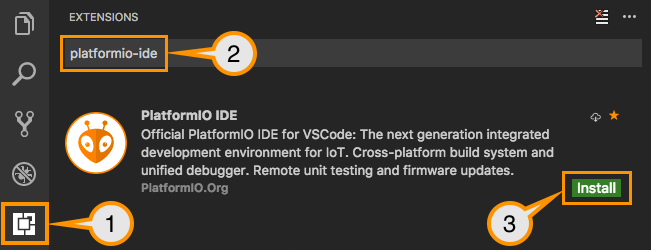Getting Started with PlatformIO¶
Thank you for choosing PlatformIO IDE for VSCode
Download and install official Microsoft’s Visual Studio Code, PlatformIO IDE is built on top of it.
Open VSCode Extension Manager and search for official platformio-ide extension:
3. Install PlatformIO IDE. You can find details on using PlatformIO with the IoT-Bus Io board here.
- Git clone or download the IoT-Bus examples from Github <https://github.com/iot-bus/iot-bus-examples-platformio>.
5. Plug in IoT-Bus Io. Open the iot-bus-blink example and run. Onboard LED should blink once a second. When you create a new PlatformIO application simply select the oddWires IoT-Bus Io as the board. This will also ensure you have the correct default debugger when using the IoT-Bus JTAG board.
- To debug, simply plug in a JTAG board connect up the USB cable to the JTAG board and start debugging. No configuration of OpenOCD or GDB required.